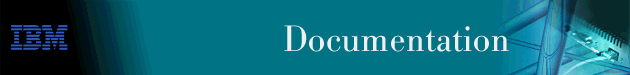
Nways Manager-LAN for AIX provides a complete management solution for legacy LAN-based networks (Ethernet, Token Ring, and FDDI), including virtual LANs (VLANs), APPN and DLSw networks, and ATM device-specific management in the backbone of campus networks.
Nways Manager-LAN allows you to graphically manage SNMP-enabled IBM networking devices (including IBM ATM devices that were formerly managed by Nways Manager-ATM) from a single AIX management station; for example:
Nways Manager-LAN provides its own graphical user interface that is seamlessly integrated into the graphical interface of NetView for AIX. Through its autodiscovery function, Nways Manager-LAN automatically updates status and configuration information on all IBM LAN and ATM devices.
Nways Manager-LAN gives you:
Nways Manager-LAN's support for web-based management using Java technology allows you to manage the following devices from a local AIX workstation over your intranet or over the Internet:
As the status of your network changes, your web browser is automatically updated with the latest information. Web-based management allows you to perform the following tasks:
Nways Manager-LAN's support for Java-based performance management allows you to monitor, set thresholds, and graphically display (pie and bar charts, line graphs) data for specific MIB objects and collections of objects.
Java-based Distributed Intelligent Agents installed in Java-enabled workstations in the network are used by Nways Manager-LAN's performance functions. You can configure the agents to notify Nways Manager-LAN when thresholds are exceeded. Distributed Intelligent Agents allow you to offload polling information from the AIX management station in order to:
The functions of Nways Manager-LAN are integrated into the NetView for AIX graphical interface to allow you to centralize the management of IP-addressable devices and LAN resources from a single workstation. Because your LAN environment can consist of different types of LANs, Nways Manager-LAN uses a closely integrated group of applications to monitor and manage your LAN resources.
Nways Manager-LAN consists of the following applications:
To manage your LAN resources, Nways Manager-LAN uses SNMP, LLC (for token-ring), and SMT (for FDDI). SNMP supports the following types of LAN management:
Table 1 shows:
Table 1. Environment-Specific Component and Agents
| Type of Resource Managed | Component | Agents |
|---|---|---|
| LLC-based token-ring bridges and CMOL-based concentrators | LAN Network Manager (LNM OS/2 Agent application) | LNM OS/2 proxy agent |
| SNMP token-ring | LAN Network Manager (SNMP Token-Ring application) |
|
| SNMP bridges and switches | LAN Network Manager (SNMP Bridge application) |
|
| FDDI | LAN Network Manager (FDDI application) | FDDI proxy agent |
| SNMP 8250 and 8260 multiprotocol hubs | 8250, 8260, and 8265 Device Manager | DMM, EMM, FMM, and TRMM |
| 8260 ATM hubs and 8265 ATM switches | 8250, 8260, and 8265 Device Manager | Control Point and Switch (CPSW) with DMM subset |
| Virtual LANs (FDDI and Ethernet with ATM uplink) | Switching Module Manager | DMM that manages 8260 Switching modules |
| SNMP bridges and routers | RABM |
|
| SNMP workgroup hubs, LAN switches, and ATM LAN bridges | PSMs | 2210, 6611, 8224, 8230, 8235, 8238, 8271, 8272, 8281, and 8285 |
| SNMP workgroup hubs, LAN switches, and ATM LAN bridges | Java web-based management | 2210, 2216, 8210, and 8273 |
In addition to the agents listed, the SNMP bridge application can display information from other MIBs if they are present in the bridge.
You can configure Nways Manager-LAN to start only the applications that you need in your network management environment. For example, if you do not have FDDI resources in your network, you can use SMIT to configure Nways Manager-LAN to start only the LNM OS/2 Agent, SNMP Token-Ring, and SNMP Bridge applications.
Nways Manager-LAN uses 8250, 8260, and 8265 Device Manager to manage 8250 and 8260 hubs and 8265 ATM switches to provide:
You can also manage 8250 and 8260 hubs and 8265 ATM switches in the following ways:
In 8260 hubs, if no Distributed Management Module (DMM) is installed and if an ATM Switch (A-CPSW) module Version 2.3 or higher is installed, hub resources are still managed from Nways Manager-LAN by means of a subset of the DMM MIB in the A-CPSW module. When a DMM module is installed with an A-CPSW module (Version 2.3 or higher), the DMM serves as the master management module.
In 8265 ATM switches, box management is also performed by Nways Manager-LAN using a subset of the DMM MIB in the CPSW module.
Nways Manager-LAN allows you to associate ports on the Switching Modules Series in 8260 hubs using Switching Module Manager to create virtual switches. A virtual switch operates as a bridge that allows devices of various media types (Ethernet, FDDI, and ATM) to communicate in a virtual LAN.
Switching Module Manager communicates over the PacketChannel backplane in 8260 hubs and provides the following features:
Switching modules allow you to customize user-defined groups of ports called virtual switches. Each virtual switch is a logical group of ports from different modules and different interface types, with the following characteristics:
Using Product Specific Modules (PSMs) and Java web-based management functions, Nways Manager-LAN provides the following features to manage IBM Workgroup hubs, ATM and LAN switches, ATM LAN bridges, and IBM ATM and LAN routers:
Nways Manager-LAN allows you to monitor the following IBM and OEM routers and bridges (source-route, translational, and transparent) using the Router and Bridge Manager (RABM):
To manage routers and bridges, Router and Bridge Manager displays the following types of status for a router or bridge network:
In addition, Router and Bridge Manager provides the following features for router and bridge management:
For more information on the Router and Bridge Manager component of Nways Manager-LAN, see IBM AIX Router and Bridge/6000: User's Guide (SC31-6489).
To manage the LAN resources in your network, Nways Manager-LAN uses the LAN Network Manager component. The functions of LAN Network Manager are integrated into the NetView for AIX graphical interface, enabling you to manage the physical resources in your multiprotocol network from a single workstation. You can monitor and manage IP-addressable devices with NetView for AIX and, using information provided by environment-specific agent programs, expand your scope of management to LLC token-ring, SNMP token-ring, SNMP bridge, and FDDI environments with LAN Network Manager.
LAN Network Manager provides topological views of the LAN, which allows you to correlate different protocol views with the underlying physical topology. LAN Network Manager also provides profile, configuration, fault, and performance information for your LAN resources.
Specifically, LAN Network Manager works with environment-specific agent programs to provide:
Each of these applications is described in the following sections.
You can use LAN Network Manager to manage a network environment consisting of LLC token-ring resources, SNMP token-ring resources, SNMP-managed bridges, and FDDI resources.
The proxy agents gather their information from a variety of management information bases (MIBs). More information about LAN Network Manager applications, proxy agents, and the MIBs from which they obtain network data is provided in other online books in the Nways Manager-LAN documentation set.
With LAN Network Manager you can manage both logical link control (LLC) and SNMP-managed token-ring segments. Using information provided by the OS/2 agent, LAN Network Manager integrates the LAN hardware managed by LAN Network Manager for OS/2 Version 2.0 into the views of the simple network management protocol (SNMP) managed environment. Management of the IBM SNMP 8230 concentrators and multiport bridges is provided by the SNMP Token-Ring and the SNMP Bridge applications, respectively. This management is not provided as part of the LNM OS/2 Agent application.
Although the LLC-based segments are not merged with SNMP segments in the topology views, the flexibility of the graphical interface enables you to manage the LLC-based LAN hardware and SNMP-addressable resources.
LAN Network Manager manages the LLC networks based on solicited and unsolicited requests from the OS/2 agent. The OS/2 agent converts events that are received from the LLC token-ring environment into SNMP traps before passing them to LAN Network Manager. The OS/2 agent provides the capability to:
You can double-click on a displayed segment resource to show a detailed submap for that device. LAN Network Manager enables you to perform management actions on resources, such as defining a station as a critical resource, and obtaining profile, configuration, fault, and performance information for a resource.
The SNMP token-ring application of LAN Network Manager enables you to monitor and manage the SNMP-addressable token-ring resources in your network. The SNMP token-ring application uses agents that support AWP7607, an RMON agent, or the IBM 8230 MIB to discover the topology information it needs to provide support for SNMP segments and SNMP-managed 8230 concentrators.
As with the other types of LANs managed by LAN Network Manager, you can display SNMP network topology in the Segment and Node submaps. Device views of IBM SNMP-managed Token-Ring concentrators are available through product-specific management applications. Online documentation for these applications can be viewed by entering
/usr/lpp/mgtapptran/bin/viewDoc <docname>
where docname is the name of the online documentation that you want to view.
LAN Network Manager provides an SNMP bridge application that you can use to monitor and manage SNMP bridges. The SNMP bridge application works with SNMP agents that support RFC 1286 and MIB II, or RFC 1493 and MIB II. By communicating with these agents, LAN Network Manager can manage IBM bridges, such as the 8229, 2210, 8250, and 8281 bridges, and bridges from other manufacturers that support RFC 1286 and MIB II, or RFC 1493 and MIB II. In addition, LAN Network Manager can manage switches that implement a bridge MIB, such as the 8271, the 8272, and the Switching Modules Series in 8260 hubs.
You can use LAN Network Manager to view the topology and status of SNMP bridges, which are displayed in the LAN Subnet submap.
You can also display a Bridge submap, which shows a graphical representation of the bridge and its interfaces, and an Interface submap. The Interface submap contains icons that represent a bridge port and the interface protocol operating on the port. When SNMP-managed segments are matched with SNMP-managed bridges, LAN Network Manager merges them into the same submap, enabling direct navigation to the Segment submap.
| Note: | Define an overlapping token-ring surrogate or RMON agent to enable merging for SNMP-managed 8230 Token-Ring Concentrators within a LAN subnet map. |
As with the other applications provided by LAN Network Manager, the SNMP bridge application enables you to perform management operations on the bridges, and to display profile, fault, configuration, performance, and statistics information for the bridges, bridge interfaces, and the bridge ports.
LAN Network Manager enables you monitor and manage FDDI networks. Using its FDDI management application, LAN Network Manager provides management for devices that support levels 6.2 and 7.3 of the FDDI station management (SMT) standard, which is defined by the American National Standards Institute (ANSI). You can manage both single- and dual-attached stations, as well as concentrators that support SMT 6.2 or 7.3.
The IBM FDDI SNMP Proxy Agent Program sends instructions from LAN Network Manager to the managed FDDI segment and obtains status and change information pertaining to the FDDI resources. The FDDI agent also converts status reporting frames (SRFs) from the FDDI segment into SNMP traps and sends them to LAN Network Manager. Using LAN Network Manager, you can:
By integrating 8250, 8260, and 8265 Device Manager and LAN Network Manager under NetView for AIX, Nways Manager-LAN allows you to perform the following tasks:
You can query information and issue instructions using management windows in the same way you perform these tasks in other NetView for AIX applications. Depending on the resource, Nways Manager-LAN provides profile, configuration, fault, performance, and statistics management windows. These windows display information about the resource and, in some cases, enable you to define or change information for a resource.
The NetView for AIX protocol switching function allows you to move from a LAN physical-based view of a resource to a view of the resource in the IP submap.
The Nways protocol switching function allows you to move between different Nways topology views, such as an ATM peer group and a LAN Segment view. A list of the protocols running on a device (or interface) is displayed with a list of the submaps in which the device appears. You can then open any of the submaps in the list and switch between them to display different views of the device from different protocol perspectives.
Managing events is consolidated in NetView for AIX. Nways Manager-LAN sends events for the resources it is managing to NetView for AIX. These events are logged and displayed with events from other NetView for AIX applications, such as Trouble-Ticket* and Systems Monitor/6000, in the NetView for AIX alarm card display.
The NetView for AIX alarm card display contains information about the date and time the event occurred, the source of the event, and detailed and summarized descriptions of the event. You can also select the Highlight button on the alarm card display to show the resource that generated the event highlighted in a submap. For example, if you select Highlight when displaying an alarm card for a token-ring station, Nways Manager-LAN displays a segment submap with the token-ring station highlighted.
The integration of Nways Manager-LAN with NetView for AIX enables you to use the NetView for AIX Locate function to find specific LAN resources in your network. You can search for resources using a variety of resource attributes, such as name, status, type, or label. You can also locate submaps and highlight the submap icons that represent a resource.